#
xlog currently does not support rendering of PlantUML, so you need to use a tool,
PlantUMLWeb Server
This website can render and generate a URL.
Then, embed the URL using Markdown's image syntax,
Example#
For example,
@startuml
Bob -> Alice : hello
@enduml
https://www.plantuml.com/plantuml/uml/SyfFKj2rKt3CoKnELR1Io4ZDoSa70000
The generated URL is //www.plantuml.com/plantuml/png/SoWkIImgAStDuNBAJrBGjLDmpCbCJbMmKiX8pSd9vt98pKi1IW80
Using Markdown syntax
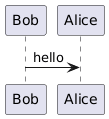
The effect is as follows
Note that the generated URL does not have https:, but Markdown requires adding https: